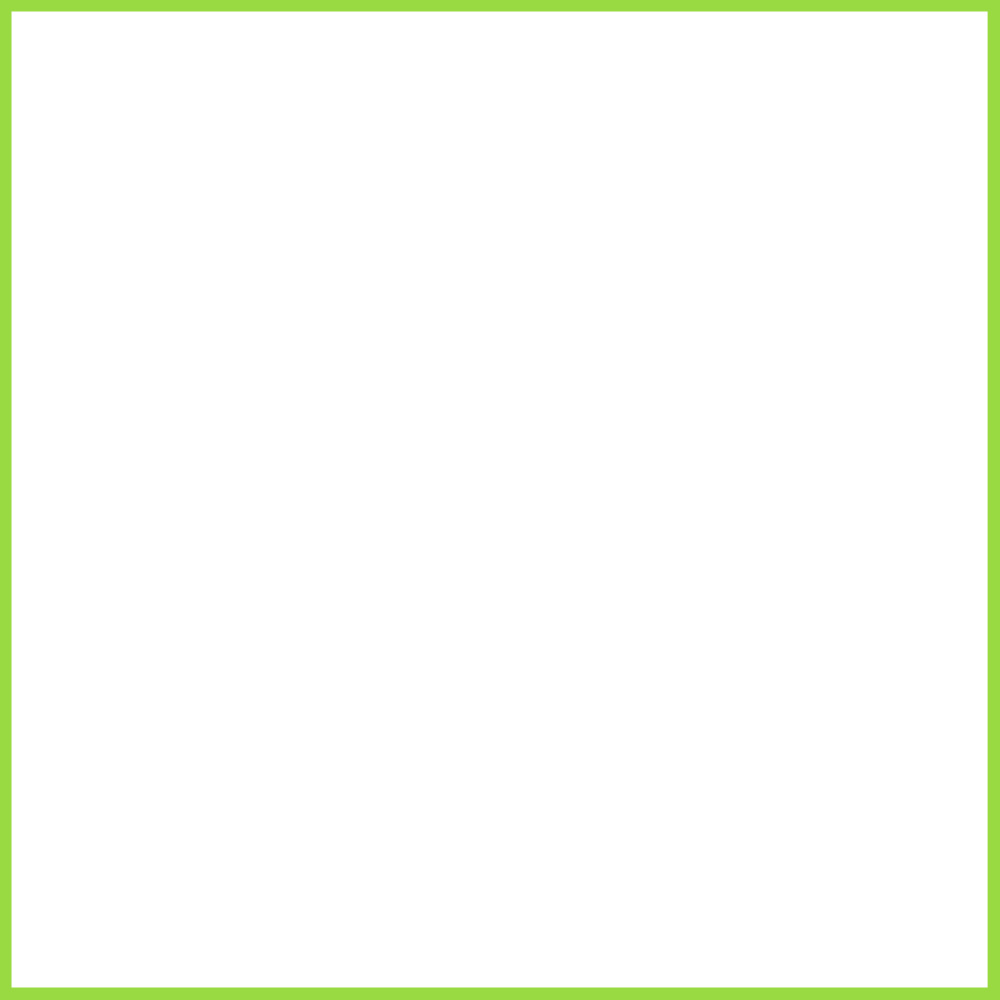10 Uses for the Time Tracker, Including Counting Down to New Year’s!
- Gabrielle Fischer Posted On Dec 1, 2020 | Social-Emotional Learning
Could your kids use some support transitioning from activity to activity or tracking their time a little bit better? With colored lights that correspond to the amount of time remaining – green, then yellow, then red, the Time Tracker is a clear, visual way to help kids make independent decisions about how to spend an allotted amount of time and to help them prepare for the end of a specific activity. Teachers use the Time Tracker to time tests, practice sessions, study sessions, speeches, and other timed classroom activities, but it’s also a perfect way for parents to help their little ones learn to track their time. Below find our top 10 at-home uses for the Time Tracker, including counting down to New Year’s Eve!
- New Year’s Eve – The Time Tracker is also perfect for counting down to special occasions, like New Year’s Eve! Program an hour of fun with a five-minute transition and 10-second countdown. Then enjoy some festive fun like squishing gold and glitter slime, playing indoor balloon ball, crafting your own noisemakers, making new year’s resolutions, and more. When the light turns yellow, gather everyone together and get ready to countdown! Helpful hint: since you’re setting the time here, New Year’s Eve can happen at any hour you’d like – even 8:00 ????

- Transition Time – Stopping one activity and moving on to another can be a struggle for many toddlers and preschoolers. In addition to providing verbal cues like “In a few minutes we’re going to stop playing with dough and have a snack”, the Time Tracker provides a visual cue for plenty of time left, a little bit of time left, and time’s up. Teach your toddlers that when the Time Tracker turns yellow, there’s a little time left; when it turns red, time’s up!
- Screen Time – Put an end to the screen time battles once and for all with Time Tracker! Tell your kids how much online time they have, set the Time Tracker, and walk away. When the light turns red, time’s up and screens are off.


- Free Time – Playtime is critical to your kiddo’s well-being! Whether your little one loves to color, play pretend, dress up their dolls, or run around outside, ending free time can be one of the trickiest transitions. Let your little one know that you’re giving them plenty of playtime, but that when the Time Tracker turns yellow they’ll need to start wrapping things up. Speaking of…


- Clean-Up Time – Let’s face it – no one likes to clean up. Make it a game by racing the Time Tracker to finish before the light turns red! Set the timer for a few minutes, assign each child a simple task (bricks and blocks in the bin!), and scramble to finish before time’s up!

- Study Time – Some kids love to study, others not so much. Either way, you can make homework time a little less painful with the Time Tracker! Decide how much time is reasonable to spend on homework each day (10 minutes per grade level is the National Education Association’s guideline), then set the Time Tracker so your kids can see how much time they have left. By the time the Tracker turns yellow, they should be almost done.

- Reading Time – Encourage reluctant readers! With the Time Tracker, readers can see when they’re almost done, so no more answering “How much longer?”

- Toothbrushing Time - The American Dental Association says you should brush your teeth twice a day, two minutes each time. Make it easy for your kids to keep track of their toothbrushing time with the Time Tracker! Set the timer for two minutes, when the light turns red it’s time to rinse.

- Bedtime – Although one of the most special times of day, bedtime can also become a long, drawn-out process. Set the Time Tracker, then assign specific activities for each color. You and your child can read books as long as the light is green; cuddle when the light is yellow; lights out when the light turns red.

- Sitter Time – Leaving your kids with a babysitter? Soothe anxious nerves by setting the Time Tracker for the amount of time you’ll be gone. When the light turns yellow, your little ones will know that you’ll be home soon. And a red light means you’re back!

Sounds good, right? Best of all, the Time Tracker is super easy to use, with clearly labeled buttons to help you set the current time and the amount of time you want to give your kids for a specific activity. It comes pre-programmed to light up green for 80% of the time you’ve input, yellow for 15%, and red for the last 5%, but you can also set the colors for specific amounts of time, too. Once it’s set, just press “start”!
 Shop UK Site
Shop UK Site